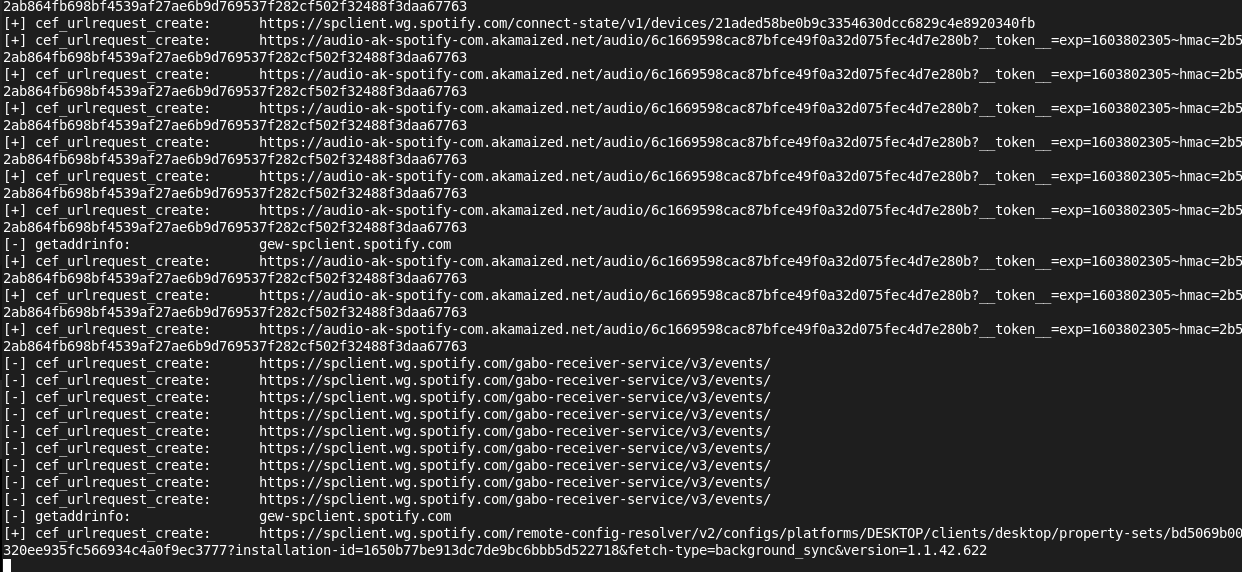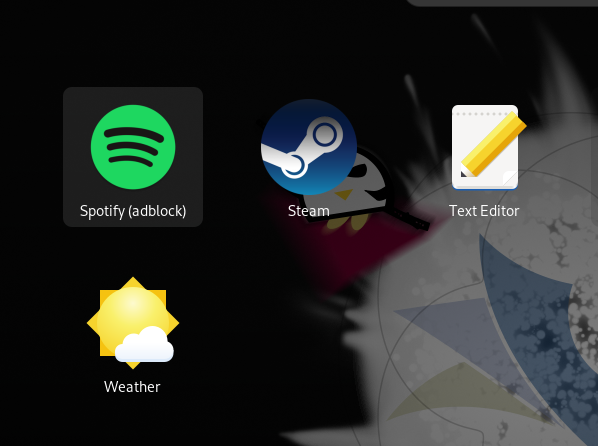New method available
Please go to: Spotidy Adblock Fedora 34
To do this you must have the spotify-client package or spotify installation method with lpf-spotify-client. Doesn’t work with flatpak and snapd.
Install Spotify
Fedora 32 - With LPF
To install and enable RPM Fusion repository on the Fedora system use the following commands.
$ sudo dnf install https://download1.rpmfusion.org/free/fedora/rpmfusion-free-release-$(rpm -E %fedora).noarch.rpm \
https://download1.rpmfusion.org/nonfree/fedora/rpmfusion-nonfree-release-$(rpm -E %fedora).noarch.rpm
Then install Spotify use the following commands.
Note: This section currently does not work with fedora 33, if you want switch Fedora 33 Section.
$ sudo dnf install lpf-spotify-client
$ lpf approve spotify-client
$ sudo -u pkg-build lpf build spotify-client
$ sudo dnf install /var/lib/lpf/rpms/spotify-client/spotify-client-*.rpm
Fedora 33 - With negativo17 Repo
Go to /etc/yum.repos.d directory and add this repo:
# cat > fedora-spotify.repo <<EOF
[fedora-spotify]
name=negativo17 - Spotify
baseurl=https://negativo17.org/repos/spotify/fedora-$releasever/$basearch/
enabled=1
skip_if_unavailable=1
gpgkey=https://negativo17.org/repos/RPM-GPG-KEY-slaanesh
gpgcheck=1
enabled_metadata=1
metadata_expire=6h
type=rpm-md
repo_gpgcheck=0
[fedora-spotify-source]
name=negativo17 - Spotify - Source
baseurl=https://negativo17.org/repos/spotify/fedora-$releasever/SRPMS
enabled=0
skip_if_unavailable=1
gpgkey=https://negativo17.org/repos/RPM-GPG-KEY-slaanesh
gpgcheck=1
enabled_metadata=1
metadata_expire=6h
type=rpm-md
repo_gpgcheck=0
EOF
Then type this command for install:
$ sudo dnf install spotify-client
Build spotify-adblock-linux
Prerequisites: git, wget, tar, make, gcc, libcurl-devel.
First install libcurl headers:
$ sudo dnf install libcurl-devel
Then download sources and build them:
$ git clone https://github.com/abba23/spotify-adblock-linux.git
$ cd spotify-adblock-linux
$ wget -O cef.tar.bz2 http://opensource.spotify.com/cefbuilds/cef_binary_80.0.8%2Bgf96cd1d%2Bchromium-80.0.3987.132_linux64_minimal.tar.bz2
$ tar -xf cef.tar.bz2 --wildcards '*/include' --strip-components=1
$ make
Finally install:
$ sudo make install
Usage
Command-line
$ LD_PRELOAD=/usr/local/lib/spotify-adblock.so spotify
Desktop File
You can also integrate it with your desktop environment by creating a .desktop file (e.g. spotify-adblock.desktop) in /usr/share/applications . This lets you easily run it from an application launcher without opening a terminal.
# cat > /usr/share/applications/spotify-adblock.desktop <<EOF
[Desktop Entry]
Type=Application
Name=Spotify (adblock)
GenericName=Music Player
Icon=spotify
TryExec=spotify
Exec=env LD_PRELOAD=/usr/local/lib/spotify-adblock.so spotify %U
Terminal=false
MimeType=x-scheme-handler/spotify;
Categories=Audio;Music;Player;AudioVideo;
StartupWMClass=spotify
EOF
Uninstalling
$ sudo make uninstall
Screenshots