This tutorial covers redirecting one domain to another. For this, we will be redirecting domainA.com to domainB.com.
The following settings need to be configured under the domain you are redirecting from, in this example, this is domainA.com
Step 1, The DNS Record:
The first thing you will need is a DNS record for @, www and any other subdomains you want to redirect, set to cloudflare. This can point to any IP address as the redirection page rule will execute first. I would recommend pointing them to 192.0.2.1 , a dummy IP.
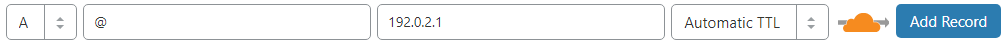

Step 2, The Page Rule:
The second step is the page rule that will perform the redirect. You should add one like this:
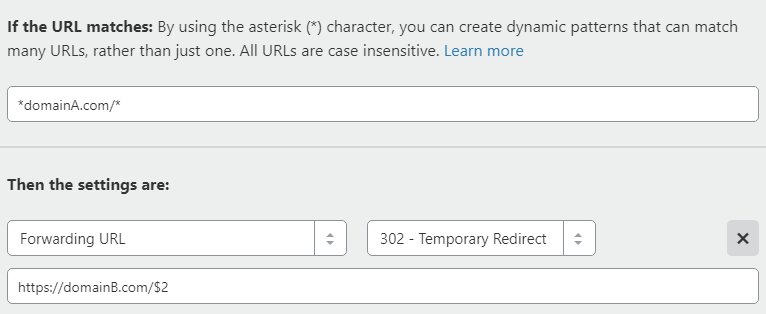
This page rule will redirect as per the following examples:
domainA.com > https://domainB.com
www.domainA.com > https://domainB.com
domainA.com/page > https://domainB.com
www.domainA.com/page > https://domainB.com
Should the domain you are redirecting to be served on www, you can add www to the URL at the bottom of the page rule.
