Install gajim and python3-qrcode:
sudo dnf install -y gajim python3-qrcode
Make sure you have python3-qrcode installed as it is required to enable the OMEMO plugin.
On the Gajim tab click Plugins or press Ctrl+E to open Plugins:
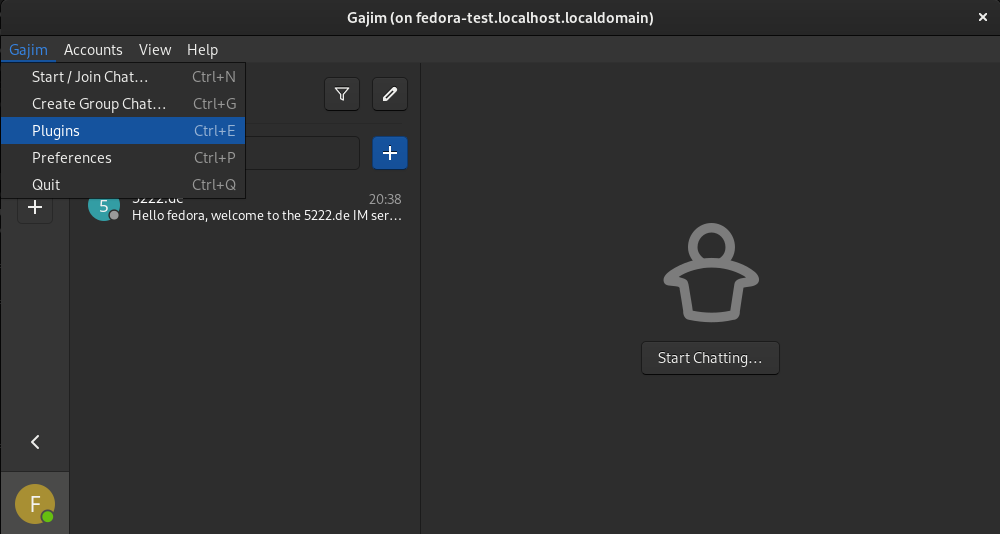
And search for OMEMO plugin, then click to install:
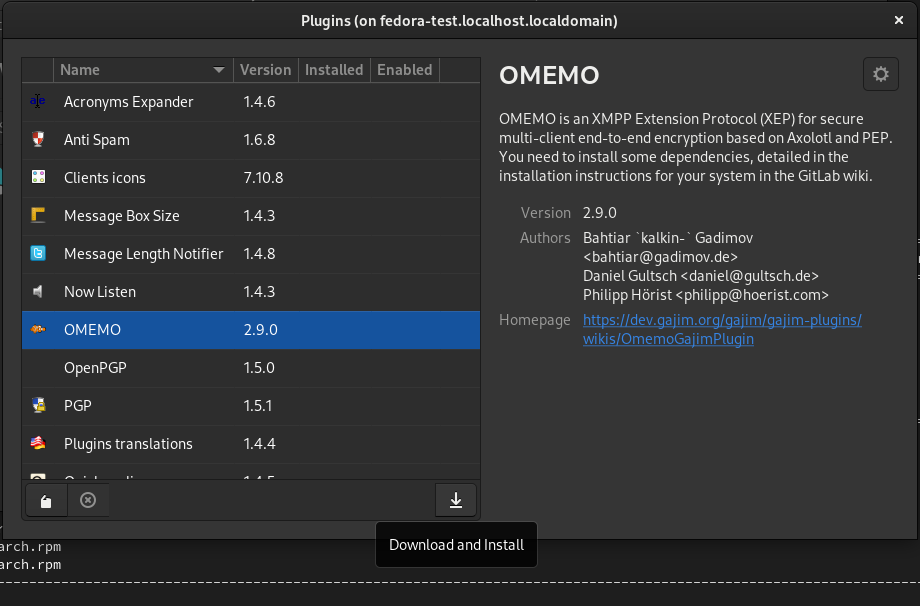
After the installation is complete, activate the OMEMO plugin:
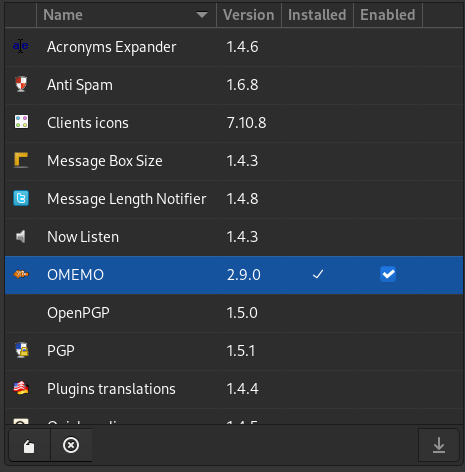
That’s it!
