A bash script for saving tts files. Give text input and it will be download, that’s simple.
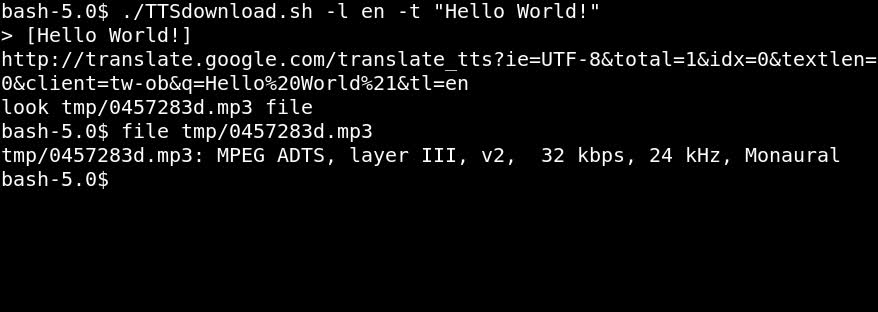
Usage:
$ ./TTSdownload.sh [-l <lang-code> ] [-f <file-name> |-t "write some text to here"]
-l set language code
-f give a file for input
-t give a string for input
-o if you want to listen to the generated file, give the -o argument to -t
example:
$ ./TTSdownload.sh -l en -t "Hello World!"
git url: https://github.com/rojenzaman/google-translate-mp3-download/
source code:
#!/bin/bash
. bin/urlencode.sh #import urlencode
function guide() {
echo -e "\nusage: ./`basename $0` [-l <lang-code> ] [-f <file-name> | -t \"write some text to here\" <-o> ]"
echo "-l set language code"
echo "-f give a file for input"
echo "-t give a string for input, if you want to listen to the generated file, give the -o argument"
echo -e "\nexample:"
echo -e "./`basename $0` -l en -t \"Hello World!\"\n"
}
function forFile() {
while IFS='' read -r line || [[ -n "$line" ]]; do
words=$(echo $line | tr "," "\n")
echo "$words"
for word in $words
do
echo "> [$word]"
url="http://translate.google.com/translate_tts?ie=UTF-8&total=1&idx=0&textlen=${#word}&client=tw-ob&q=$word&tl=$langCode"
echo $url
wget -q -U Mozilla -O tmp/$word.mp3 $url
done
echo "for outputs look tmp folder"
done < "$fileName"
exit 0
}
function forArgument() {
savedFile=$(cat /dev/urandom | tr -dc 'a-e0-9' | fold -w 8 | head -n 1)
echo "> [$String]"
urlString=$(urlencode "$String")
url="http://translate.google.com/translate_tts?ie=UTF-8&total=1&idx=0&textlen=${#word}&client=tw-ob&q=$urlString&tl=$langCode"
echo $url
wget -q -U Mozilla -O tmp/$savedFile.mp3 $url
echo "look tmp/$savedFile.mp3 file"
}
while getopts ":l:f:t:op" opt; do
case ${opt} in
l )
langCode=${OPTARG};
;;
f )
fileName=${OPTARG};
forFile
;;
t )
String=${OPTARG};
forArgument
;;
o )
xdg-open tmp/$savedFile.mp3
;;
p )
rm -rf var/mp3/* tmp/* >/dev/null
;;
: )
echo "Missing option argument for -$OPTARG"
exit 0
;;
esac
done
if [ "$#" -lt 1 ]; then
guide
exit 0
fi
